For some of us, nothing is more sacred than our mobile phone, not to mention the sensitive information we store on it.
But when you’re away from home, your phone is vulnerable to hackers who have developed sophisticated methods to access and download your data, especially when connected to a public Wi-Fi network.
Dan Melia, a Stoke-on-Trent mobile phone expert at Mobile Phones Direct, has shared five ways hackers could access your personal information, as well as tips on how to stop them.
He explained: It’s more important than ever to know the different ways people can hack your phone to steal your personal information.
‘We’re all aware of some of the privacy risks that come with living our lives online, but there are some truly scary ways your phone can track your usage, location and preferences that we should all be aware of.
Phone expert Dan Melia has shared five ways to keep your phone safe from hackers (stock image)
‘Some of these tips may seem obvious, but making sure you follow them will mitigate the risk of your privacy being exploited.’
Here, Dan shares five ways you can keep your phone safe from hackers…
1. Check which apps can see your location
Hacking is perhaps one of the most well-known ways to access sensitive information, but it is not always so malicious or so obvious.
By simply accepting a request on your mobile phone, it could become vulnerable to a hacking attempt.
Dan explained: ‘For most people, it’s second nature to tick the box to agree to the terms and conditions and always allow access to location services, the camera and the microphone. But in fact, the app may not even need to access these things.
‘If you tick the terms and conditions without reading them first, in some cases you could even be giving third parties access to your contacts. They can use this access to send and receive messages to your contacts, call them and even read your messages, something that many users are completely unaware of.
‘The data collected by the app is often sold for commercial purposes and users have a lot of trust that these companies will keep their information safe.’
This elite database is a huge draw for cybercriminals who can hack the data and use it for personal gain.

Dan warns against connecting your mobile phone to a public Wi-Fi network, calling it a “hot spot” for hackers (file image)
Dan recommended paying close attention to access requests from newly downloaded apps: “Think about whether this software really needs access to your location, camera and microphone. You can always change this in settings later if needed.”
2. Avoid connecting your mobile to public WiFi networks
For most, public Wi-Fi is considered one of the best inventions of the modern era, not to mention its cost-saving advantages for remote workers.
However, Dan warned that connecting your mobile phone to a public Wi-Fi network carries many risks, calling it a “hot spot” for hackers.
“If you rely heavily on these public networks, be sure to download a VPN to add that extra layer of security,” he advised.
‘The same problem can also arise at public charging points, typically used at airports and train stations.
“When you connect your device to a USB charging point, the connection can also transmit data. This type of hacking is known as ‘juice jacking’, which is when your phone is left vulnerable to a security breach.”
For those of us whose phones require constant battery recharging, Dan suggested carrying a personal charger and plugging it directly into an outlet.
3. Always use a password
Many of us believe our phones are safe when we are around our loved ones and colleagues, so much so that we don’t put a password on them.
However, you may need to protect your phone against something more sinister.
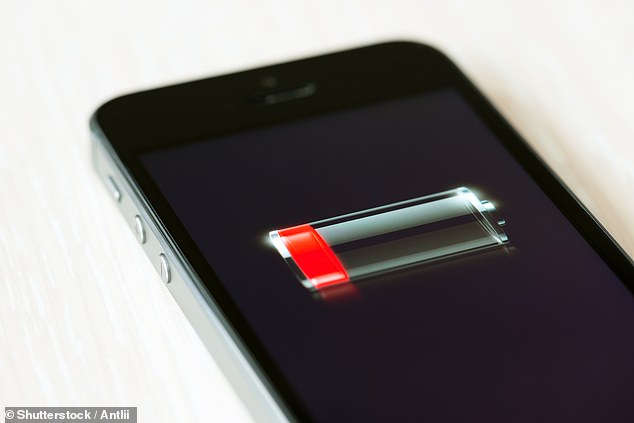
The expert also suggested carrying a personal charger and plugging it directly into a power socket rather than a USB charging point, to prevent battery theft (file image)
When choosing a password, Dan warns against choosing anything too easy to remember.
“I would recommend avoiding patterns because if someone is watching you it’s easier to remember the pattern of the movement you made,” he said.
‘Unique passwords for different logins, apps, and access to your devices are a key way to prevent someone from breaking into your phone and stealing your personal information, so be sure to set one up in your settings if you haven’t already.
‘You can also check how risky your passwords are in your phone’s settings. Apple is particularly keen when it comes to password protection, highlighting cases where you have duplicate passwords or where an account may be at higher risk of being hacked due to repeated passwords. So definitely check this out if you haven’t reviewed your online security in a while.’
4. Beware of phishing
Phishing occurs when cybercriminals try to steal your personal information, including online passwords, banking details, or even money.
To do this, they often use emails, phone calls, and sometimes duplicate websites of popular companies.
The practice is becoming more common and sophisticated. Even the most tech-savvy person could get caught.
Dan offered some advice for those who suspect they are being phished: ‘If you receive any communication requesting access to your personal information, verify the email address by tapping on it.
‘From here, you’ll be able to tell if the address is actually associated with the company they’re impersonating. If you’re unsure, it’s always best to err on the side of caution and check with the company before providing any details.
‘Scammers are also moving to platforms like Facebook and Instagram, using the same technique to steal your identity. Sometimes they even take over your friends’ accounts and try to hack your account this way, as they are more trustworthy people.’
5. Use two-factor authentication
The next step is crucial to keep your mobile phone safe from hackers.
Two-factor authentication can be described as double or even triple protection against cybercriminals.
Dan explained: ‘The first factor involves entering the correct password to log into your account, and the second usually involves sending a text message or email containing a code that will confirm your identity. Biometrics, such as your Face ID or fingerprint, can also be used within TFA.
‘This extra step may seem like it’s slowing you down, but re-verifying your identity makes your account much more secure and harder for unauthorized users to hack into it and access sensitive information if they try.’
The expert suggested setting up two-factor authentication on your social media accounts, banking apps and any other platforms you use: “It only takes an extra minute or so,” he added.
(tags to translate)dailymail


