Table of Contents
After dropping your phone in water, you may be willing to try anything to get it working again.
From leaving it in rice to drying it with a hairdryer, there are dozens of supposed ‘tricks’ online guaranteed to fix your phone.
But Apple has now revealed that some classic tips could be damaging your iPhone.
If your phone won’t turn on or you see the “liquid detected alert,” Apple now says the best advice is to simply be patient.
So if you accidentally submerged your phone, here are five dos and don’ts to help you out.
Getting your phone wet can be a panic-inducing experience. But if this happens to you, Apple says the best thing you can do is stay calm and let the phone dry naturally over time rather than using any popular ‘tricks’.
What should you do
Getting your phone wet can happen to all of us and can be very worrying, but the most important thing is not to panic.
It may be tempting to try to turn on your phone or plug it into a charger to see if it works, but this is definitely something to avoid.
As obvious as it may seem, the first thing we should do is move the phone away from the water as quickly as possible and wipe off the excess with a clean, dry towel.
The longer your phone sits in water, the longer the water has to soak into something important and the longer it takes to dry.
Next, Apple recommends that you disconnect all cables from your iPhone and remove them from the wall.
If your phone is completely soaked, it may also help to turn it off as soon as possible.
To remove excess water from the charging port, Apple recommends “gently tapping the iPhone against your hand with the connector facing down.”
Once this is done, the only thing left is to leave the phone in a dry area with good air circulation and wait.
If you only get a “liquid detected” warning, rather than having completely submerged your phone, this means there is some moisture in the charging port.
If you see this message, Apple recommends waiting at least 30 minutes before trying again.
Due to the moisture detection function, the phone will not consume power if there is water in the charging port, so there is little risk of damaging the phone when testing it.
However, Apple recommends leaving your phone up to 24 hours to dry completely.
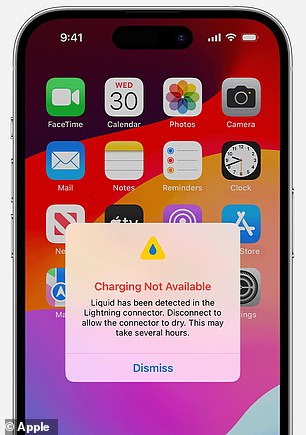

If a “liquid detected” warning appears, the best thing to do is unplug your phone from the charger and give it time to dry.
What not to do
It may have been repeated since the launch of the first iPhone, but Apple has now confirmed that there is no advantage to putting your phone in a bowl of uncooked rice.
The idea behind this theory is that dry rice acts as a desiccant, much like those silica gel packets, which draw water out of your phone.
In reality, rice doesn’t work like that and leaving your phone in rice can inhibit airflow.
This trick seems to work because leaving your phone in rice keeps it out of sight and reduces the temptation to turn it on or charge it before it dries.
So when you finally take the phone out of the rice, it seems to have been miraculously fixed.
But, in a new guide, Apple specifically warns against trying this trick, warning that “doing so could allow small particles of rice to damage your iPhone.”

You may have heard the myth that a bowl of dry rice can fix a drowned phone. However, Apple now says this risks doing more harm than good, as small particles of rice can damage the phone (stock image)
If your phone is very soaked, you may want to try drying it faster with some external source.
But, while a hair dryer may seem like a good idea, Apple has also warned against this.
In the guide, Apple says not to “dry your iPhone using an external heat source or compressed air.”
Apple doesn’t explain why, but presumably heating the phone too much is a recipe for disaster, while compressed air could cause water to enter deeper into the phone.
But whatever the reason, it’s better to be patient while the phone dries naturally rather than trying to speed up the process.

Apple advises users not to try to dry their iPhones with external heat or air sources like a hair dryer. If your phone is wet it is better to let it dry naturally (file image)
And if you encounter an annoying “Liquid Detected” warning, these same rules apply.
If you have waited half an hour or so and you still see this notice, it is because there is still water in the connector or under the pins of the charging cable.
If you’re in a hurry to charge your phone, it may seem sensible to try removing the water with something absorbent like a paper towel or cotton swab.
But once again, Apple expressly discourages this type of impatient behavior.
Inserting any foreign object into the charging port risks bending the pins out of position or getting something stuck there, which can prevent the phone from charging.
So, if you’ve soaked your phone, remember that it’s always better to leave it somewhere dry and wait than to rush it and risk damaging it even more.

If you have water in the charging port, Apple recommends not sticking anything like a cotton swab inside, as this can end up damaging the pins and leaving bits of material behind (file image)


