Many iPhone owners know the pain of dropping their phone in the bathtub or spilling a glass of water on it.
Unfortunately, the classic advice of dipping it into a bowl of rice to dry it out is an urban myth, Apple revealed.
Instead, a feature on your iPhone called “Water Ejection” may be the best option, as long as your phone remains responsive.
The little-known trick emits a sound that vibrates your phone’s speakers to expel potentially harmful droplets, and it even works on AirPods.
Below we explain how you can configure it for free on your device.

Many iPhone owners know the pain of dropping their phone in the bathtub or spilling a glass of water on it, but a little-known trick can help your device recover.
Apple equips its iPhones with an IP68 rating for water and dust resistance, meaning they can survive in up to 5 feet (1.5 meters) of water for 30 minutes.
This makes it water resistant, but not waterproof.
And even when the iPhone has been submerged for less time, water can linger in the small corners of the device.
To expel any remaining moisture, you can head to the Shortcuts app, which must be pre-installed but can be downloaded from the App Store.
You may have to go to Shortcut Gallery and tap ‘Get Shortcut’ to make sure the Water Ejection feature is in the app.
Once this is done, you need to tap the Water Ejection shortcut, followed by “Start” or “Begin Water Ejection.”
A tone will sound to expel the water and after 15 seconds, a message will say the process is complete.
The water should be visible from both the speaker at the bottom and the earpiece at the top of the screen.
You can also have Apple’s digital assistant, Siri, do it for you by simply telling your iPhone, “Hey Siri, blow out water.”
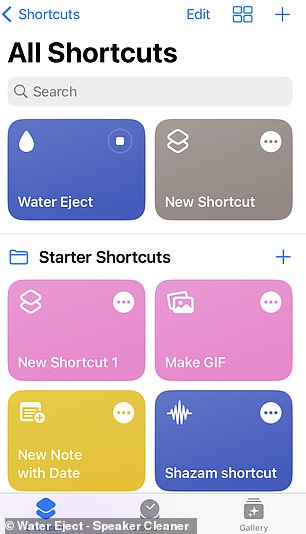
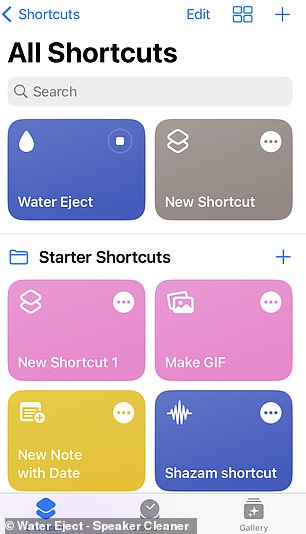
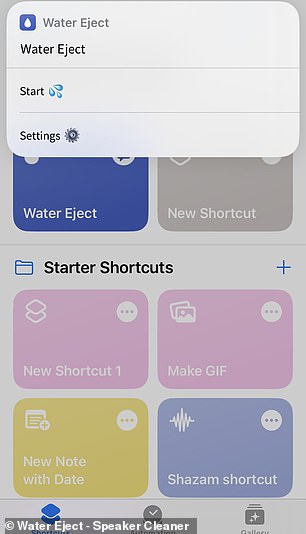
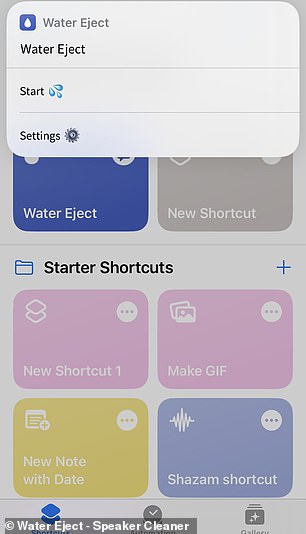
The little-known iPhone trick emits a sound that vibrates the phone’s speakers to expel harmful droplets.
Water Eject will also work on your AirPods, but it’s wise to shake them with as much water as possible first.
While your AirPods are connected to your iPhone, the little earbuds should vibrate out moisture just like your phone.
However, it is important to note that Water Eject probably won’t solve your problems if the phone has been submerged in water for too long.
If water leaks into an iPhone’s hardware, it can cause corrosion that often makes normal operation impossible.
Apple recently revealed that the classic advice on what to do if your iPhone gets wet (dipping it in rice) could actually damage it.
The idea behind this theory is that dry rice acts as a desiccant, much like those silica gel packets, which draw water out of your phone.
In reality, rice doesn’t work like that and leaving your phone in rice can inhibit airflow.
Instead, gently tap your phone in your hand to shake off excess liquid, try Water Eject, and then leave it for up to 24 hours in a dry place with good ventilation.


You may have heard the myth that a bowl of dry rice can fix a drowned phone. However, Apple says this risks doing more harm than good (file photo)
You might be surprised to learn that glass cat litter is the best for recovering a water-damaged phone, according to Gazelle (but note that this is not official Apple-approved advice).
Gazelle experts said it’s best to shake water off a phone before placing it in a trash bag for as long as possible.
They said three days is the ideal amount of time to leave it there, and while you may miss Instagram, it’s a much cheaper alternative to buying a new phone.
It is also suggested to use silica gel packets, which often come with new shoes and bags.
